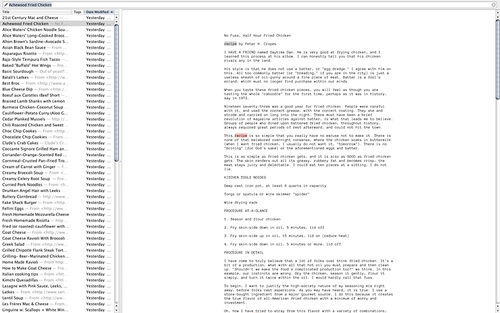This weekend I travelled to WordCamp Philly and then headed down to Washington D.C. for a post-ONA Hacks/Hackers meetup. Both were an absolute blast.
WordCamp Philly had 4 simultaneous tracks of talks throughout the day so while I couldn’t see everything I did catch a lot of interesting sessions.
Taking over the world with custom taxonomies
In the first session Sean Blanda talked about how to take over the world with custom taxonomies. Sean is a self-described non-coder and claims WordPress makes him look smarter than he actually is. He talked about Technically Philly, his local tech news startup, and how they use custom taxonomies to create a directory of terms similar to TechCrunch’s Crunchbase.
Using custom taxonomies (and lots of dedication to go back and tag more than 1000 earlier posts) Sean’s been able to create slick-looking landing pages for companies, people, and locations within Philadelphia. While custom taxonomies have been around since WordPress 2.3 recent updates have made things easier to manage. Sean created all of this with small pieces of code and the taxonomy term descriptions are all powered through a WYSIWYG text editor. It looks like a great way to create a directory without a significant code investment.
Making WordPress work at work
Next up Doug Stewart discussed how to make WordPress work at work. Doug has years of experience using WordPress in behind-the-firewall situations.
After running into many companies that rely upon GoLive, SharePoint, Microsoft Word, and homegrown CMSes Doug realized that, “most companies don’t know how bad they have it.” This means Doug advocates an “install first, ask questions later” approach to getting WordPress going at large organizations.
While WordPress can help lower the cost of tradition IT departments it is far from a purely technical problem. As Doug mentioned, if you move to WordPress it inherently replaces another system that a co-worker now has a stake in. This means that Doug recommends focusing on the concrete benefits of employing WordPress. Things like easy upgrades, multi-site installations, and a strong community of plugin developers can help persuade an IT department.
Hacks/Hackers
From Philly I headed down to Washington D.C. with Max Cutler and Andrew Nacin for the post-ONA Hacks/Hackers hackathon. Daylife was generous enough to sponsor the day and we were put up in NPR’s offices.
Max worked with Daniel Bachhuber, Lauren Rabaino, Mark Lavallee, and Greg Linch on creating a Crunchbase-style directory for news organizations. Pulling data from the Daylife API and other sources they created a basic directory for more than 17000 news organizations. Ideally this directory would be used as a base layer for other forms of data that could be overlayed to reveal relationships and information that would not otherwise be apparent.
Another group used WordPress and the Daylife API to create a plugin that would rock the world of local politics coverage. It creates a custom shortcode that pulls candidate information into a sidebar to display personal, funding, and news coverage information to provide greater context for election coverage.
Nacin and I worked on rebooting the links feature in WordPress. Leveraging APIs coming as part of WordPress 3.1 we aimed to create a bookmarklet that allowed for low friction link saving. On top of this the plugin would create an internal link wire of all the content saved by site users. Links could be saved as public or private and everything could easily be selected and send directly to the editor for easy link roundup posts or as notes for longer essays. The recent and previously untested APIs combined with our combined 4 hours of sleep foiled us this time but you’ll see the plugin in a directory near you soon enough.