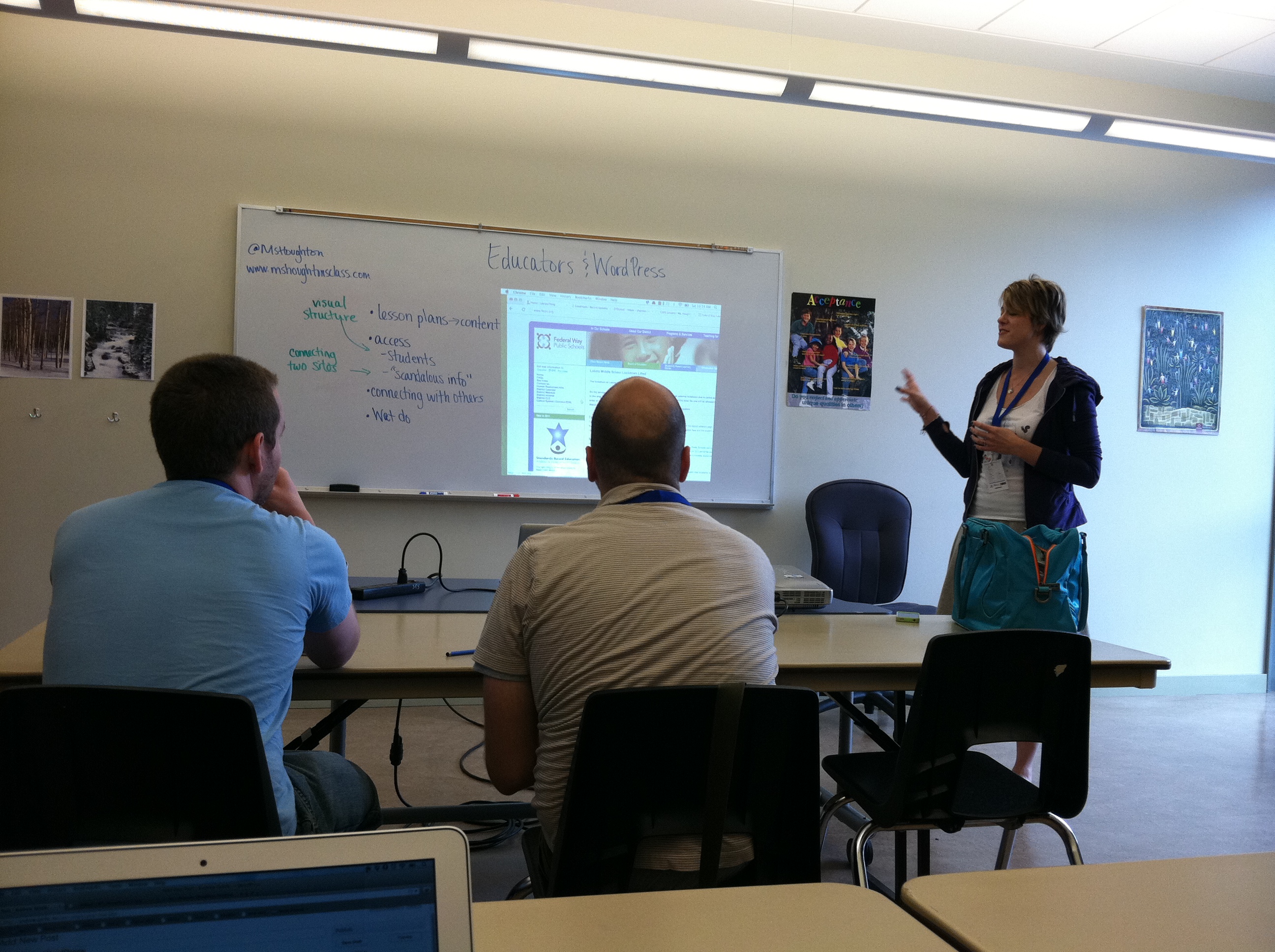Yesterday we put up the call for speakers for this year’s WordCamp Portland. I’m excited to be helping organize the event this year. In part that’s because of what we’re doing differently with speaker applications.
In years past we’ve done speaker applications like most WordCamps: text-based descriptions of the proposed topic. This year we’re switching it up and asking for a 2 minute video pitch of what your talk would be about.
It’s not that the application process in the past has led to poor talks; far from it. We’ve had amazing speakers over the past 5 years. The experiment this year is to see if we can push that even higher. WordCamp Portland generally sees between 250 to 300 attendees. If you’d like the chance to speak to that audience I think it’s fair to ask you to speak for 2 minutes to the organizers. Ideally this will help us create the best lineup of speakers yet.
Additionally, speakers could make their videos public and share with the community. If the topic proves popular it’d give us organizers a better idea of how that talk would resonate with the Portland community.
The other thing we’re changing is how we’ve defined a theme for talks. With it being the 10th anniversary of WordPress we chose the theme of permanence. As Daniel writes in the announcement post:
WordPress has been around for over a decade now…What does permanence mean to you? Are you a developer who still has to deal with that API decision made three years ago? Are you a daily blogger who’s been writing since the days of b2?
Each WordCamp features dozens of talks that, particularly for newer community members, can be difficult to weave in to a consistent theme. By asking speakers to think of talks surrounding the idea of permanence we can craft an event that tells a story. A talk on BuddyPress development and a talk on social media may appear to be worlds apart but they don’t have to be. With a common theme we can show the relationship between various aspects of the WordPress community.
The deadline for speaker applications is Sunday, June 9th at 9 pm Pacific. Looking forward to seeing what people come up with.