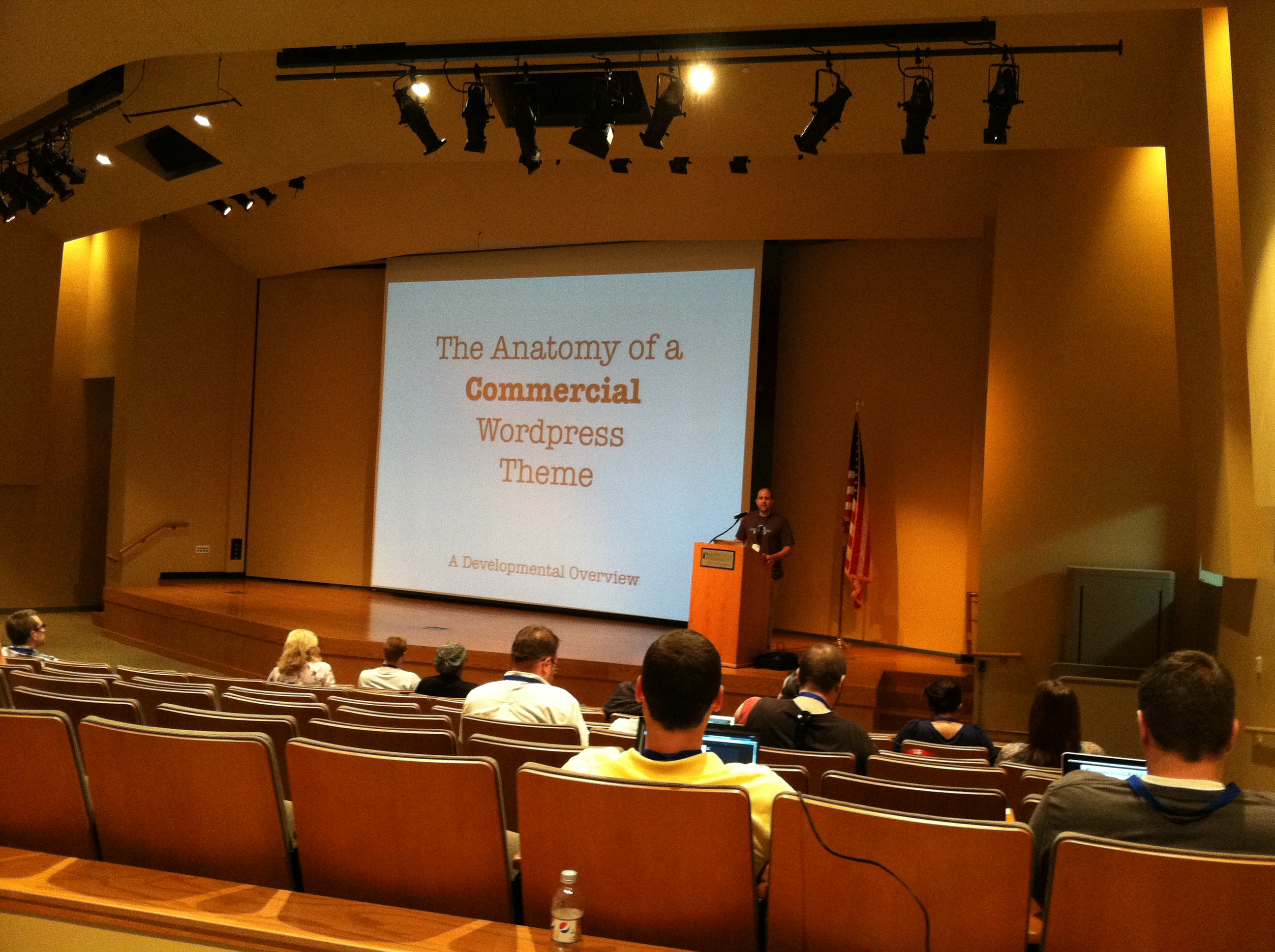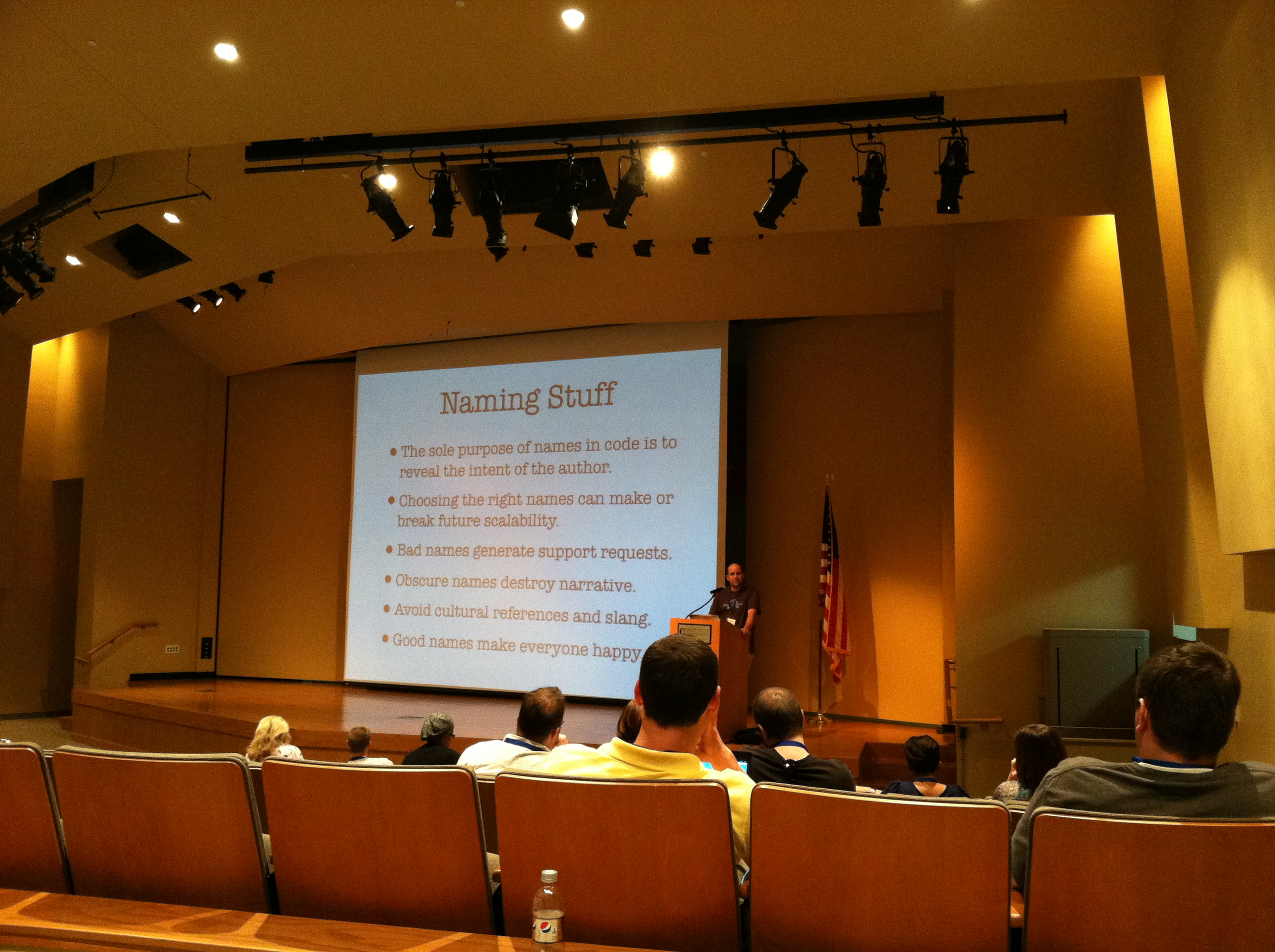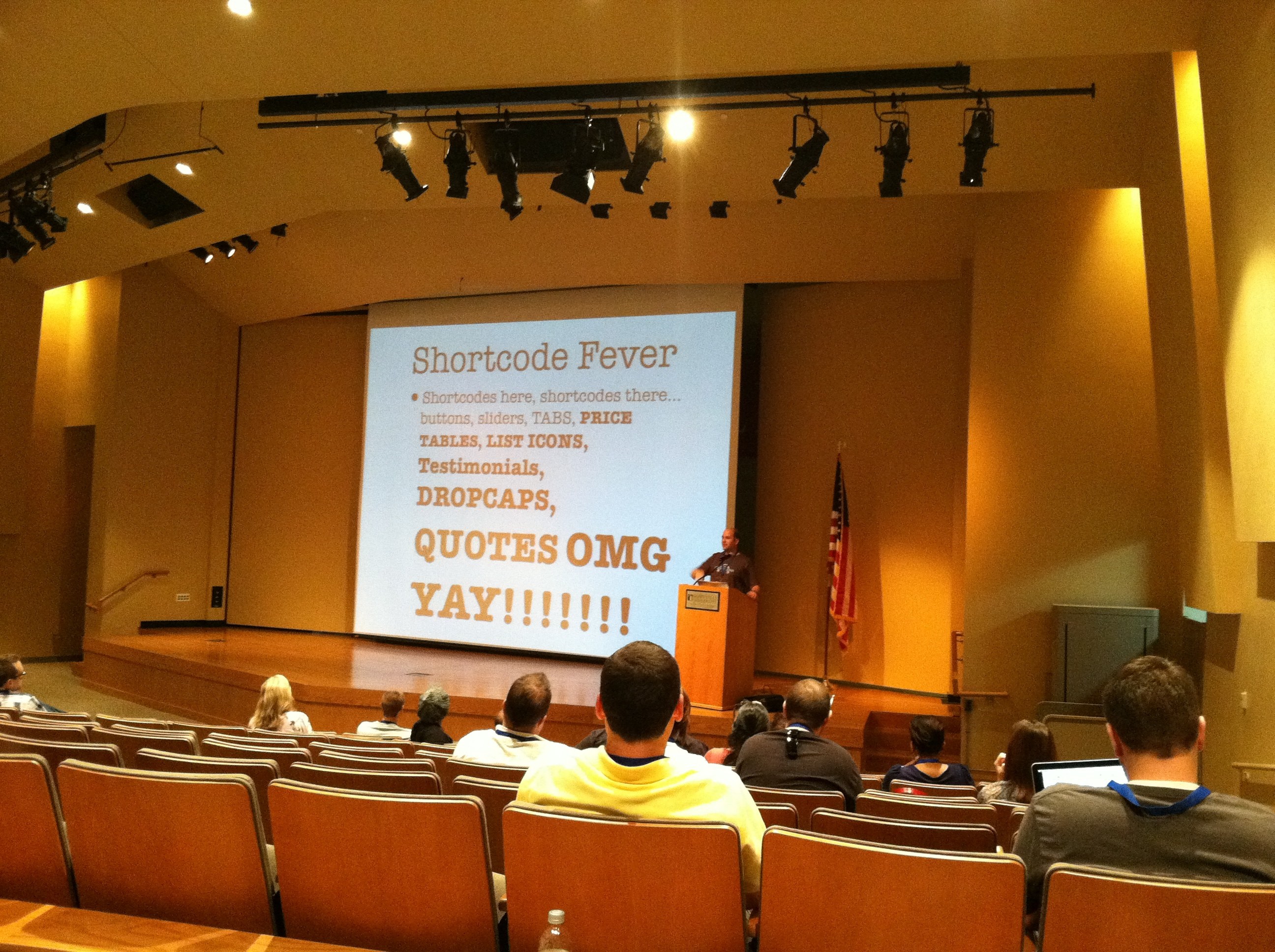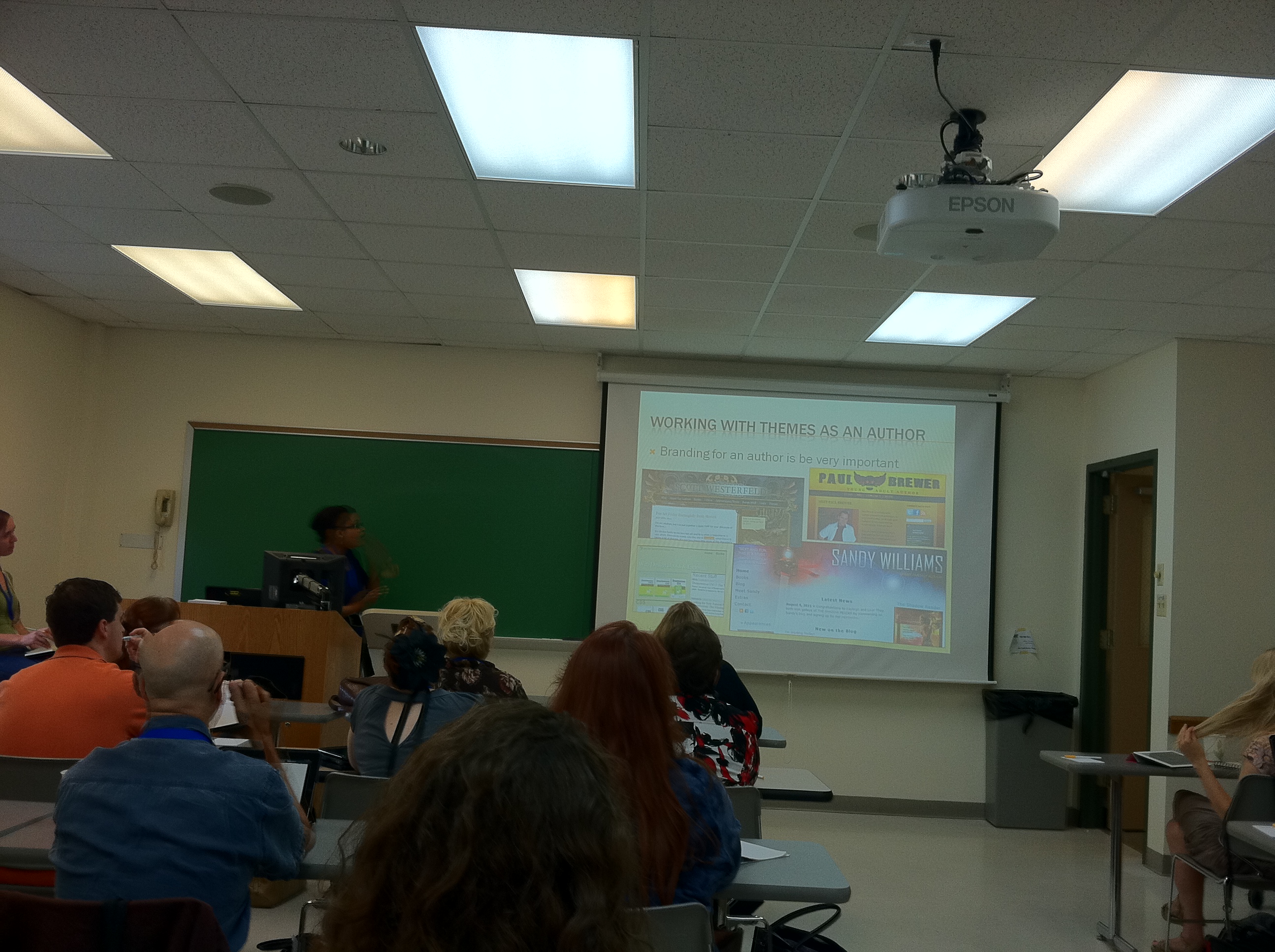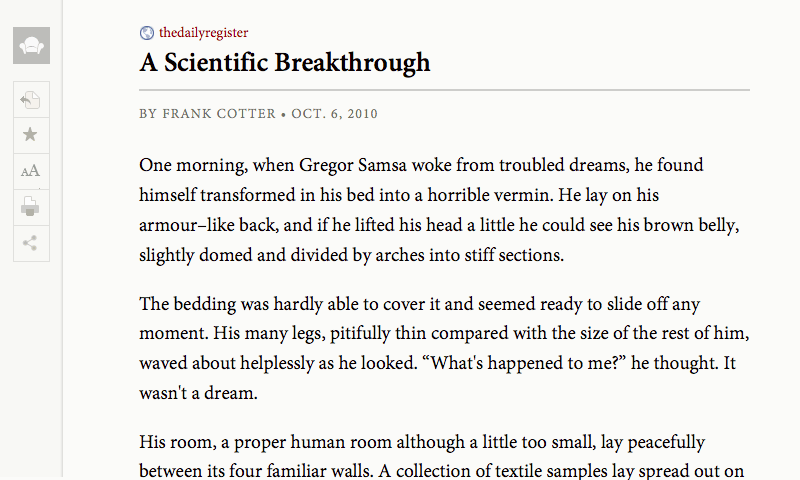Jeff Veen opened Sunday’s sessions with a talk about how the web works. He started with a story about beer and how 200 years ago the only way you could have a cold beer was if it was winter or if you were rich and could transport and store ice.
Frederic Tudor was an entrepreneur who turned ice into a business. He became quite profitable and later realized that he could make a greater fortune by shipping that ice to the Caribbean and all over the world.
Technology marched on and people found ways to create ice in warehouses that did not need to be shipped. It could be stored and created locally. The companies that were successful warehousing ice did not successfully transition to ice in the home. Newer entrepreneurs eclipsed the traditional businesses.
A similar thing happened with gold transportation. Wells Fargo and American Express were experts in the stagecoach business. However, they anticipated the changes coming and restructured their businesses around the conveyance of information instead of the shipping of physical goods. They made this transition rapidly too, needing only a few days.
So the question is, are we building companies like the ice warehouses or like the gold businesses? How do we know which path our business will take?
We’re in a similar situation now where incumbents are losing ground to services like Hulu, Spotify, and Pandora who are native to the web. The same thing is happening with typography.
The ability to embed web fonts has revolutionized the model that foundries have relied upon as their business. This is what Jeff is doing at Typekit. They’re trying to help foundries be like the gold companies and less like the ice warehouses.
So as we look back we realize that the ice industry was less about ice and more about health. The gold industry was not about moving bullion from San Francisco to New York but was about transforming wealth into data that could be communicated. Likewise, media is not about selling assets but is rather about services that make consumption seamless.
The qualities that contribute to the success of the web are also what will make us successful.
On the web the thing that wins is that which generates rough consensus and has running code. It’s the code in people’s hands that ultimately is successful. The first person out with running code in front of users can generate momentum.
Jeff also quoted Jeff Atwood who says:
The velocity and responsiveness of your team to user feedback will set the tone for your software, far more than any single release ever could.
Jeff Veen uses Twitter to see if the code deploys they’ve made that day are impacting the experience of users in a positive way. Iteration will get you closer and closer to perfect.
In other words, “The speed of iteration beats the quality of iteration.”
We’re putting our most valuable memories on the web with Flickr. We’re also creating a collaborative record of human history with Wikipedia. The web is not dead, in fact it’s never been more vibrant or successful. To keep it that way we need to protect and advocate our open systems and avoid the walled gardens sold on a broken concept of safety.
Geocities is an example of these walled gardens which can just be shut down by a single company. As Jeff said, “There are literally people who don’t give a shit about the web.” That’s who we need to protect the web against.