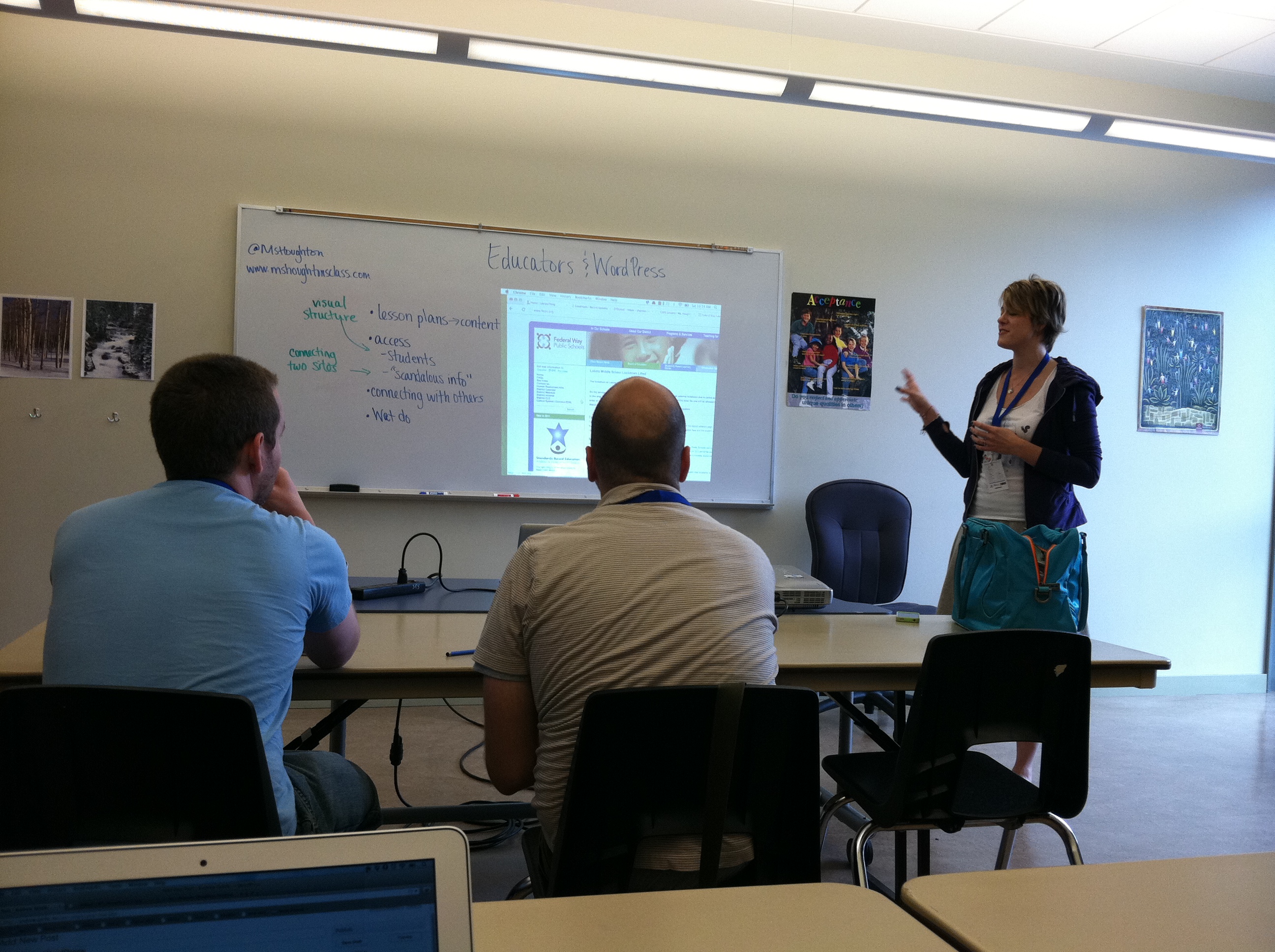Behind the scenes of Seattle Times’ new WordPress blog, The Today File. Cool details from Lauren about how the Seattle Times is experimenting with WordPress for their news blog. The slide deck is great too, good way to sell a news company on the benefits of WordPress for publishing.
Tag: WordPress
WordCamp Philly: Facebook & WordPress
Sean Blanda, founder of Technically Philly, packed the room for his afternoon presentation about WordPress and Facebook. He covered tips and tricks for supercharging the social interactions with your blog.
He started off laying the ground rules: The talk wasn’t going to be about the Like button. He wasn’t to going to discuss whether Facebook is evil or not. Finally, he wasn’t going to set up a Facebook page for your business.
Technically Philly, a tech publication covering the tech scene in Philadelphia, started in 2009 and cared little about Facebook. They got a few hundred likes on their Facebook page but really didn’t care. By now they’re at 1000 page likes and get 7-10 a day; now they care about Facebook a whole bunch. They’re nearly doubling their daily reach by having 1000 people following the site on Facebook.
Sean’s talk focused on the 5 things you can do: engage with Facebook comments, measure the work you do with Insights, connect your site to your Facebook page, streamline sharing for readers, and make your Facebook page content count. To get set up you need to do some very minimal template editing of your WordPress theme. This adds in the necessary meta keys for Facebook to recognize your site as an app.
The open graph data that Sean covered adds meta information to the header. It lets you define an email address, phone number, locality, content type, and many more real world values for your digital content. All this helps contextualize the information people see in their newsfeed. Once you have it set up Facebook offers built-in debugging tools for making sure you’ve set up the meta information properly.
Technically Philly only runs Facebook comments on their site. Since they implemented this they’ve seen comment participation triple. By moving to Facebook comments they get all sorts of demographic information as to who comments on the site. It’s great for advertising and for learning who’s interacting with your site.
The downside to this is that the comments are not stored in your WordPress database. However, there is a plugin called Facebook Comments to WordPress that moves your comments to your WordPress database every day.
When sharing content on Facebook a preference is given to content shared manually on the site. Content shared through an automated service ranks lower in their algorithm. With many aspects of sharing content on Facebook there’s an echo effect. As people like your page or your article their friends see it and it spreads through the network.
All this data about your app and what works with sharing content are piped through Facebook Insights. Insights give you lots of graphical breakdowns of how you’re doing on Facebook.
WordCamp Philly: WordPress & Version Control
Dave Konopa talked about how to get control of WordPress with version control in the second session at WordCamp Philly. Version control gives you a safety net you can step back to at any time. It allows you to manage different streams of development work. This lets you simultaneously develop new features while still patching existing bugs.
By creating a documented history of code changes it makes synchronization and collaboration much easier. It all requires commitment, though. You need to do it every day so that you don’t end up with a haphazard project.
The two big options: subversion and git. Subversion is a centralized repository system while git is a distributed version control tool.
With git, when you’re ready to share you code you can push all your changes to a remote repository. You can clone a repository and also create a staging area for intermediate work.
The easiest implementation of version control for WordPress is custom plugins and themes. While you could use version control to manage your entire site it’s probably more than you need unless you’re working on a significantly large site.
If you’re a git fan but want to stay up on the recent changes to the WordPress code base it’s all mirror through a Github repository that Mark Jaquith set up. It’s synced every 30 minutes so you can keep up with anything that’s coming down the pipe.
Dave’s last bit of advice was to learn by trying. The best way to learn how to use version control effectively is to use it. Get a plugin up on Github, experiment with things, and have fun. The slides from the talk are all available on Github.
WordCamp Philly: Building Community
The first session of the day at WordCamp was with Patrick O’Keefe who talked about building a community around your WordPress publication. Patrick is from iFroggy Networks and has written a book entitled “Managing Online Forums.”
Patrick believes there are 3 key things to do to create a strong community. You need to have quality products and content. You should appreciate your readers, commenters, and followers. Finally, you must create a respectful and healthy culture around your content.
Quality content, email, and comments are the three types of “community by default” with any site. They let anyone come in and participate on your site. To encourage more people to get involved it helps to shine the spotlight on commenters sometimes. Forums, comment plugins, and social networks extend your community and allow more people to get involved.
With forums and lots of other social aspects of your site Patrick says, “If you don’t set it up to be successful then it won’t be.” It’s not enough to just have a forum linked on your homepage. You need to feature it, highlight content from it, and more. You cannot launch something and leave it alone, any community needs a significant time investment.
Key to anything you do though is ownership. Patrick emphasized that you need to own your content and your community in a tool that is truly yours. He also talked about things like edge rank which is Facebook’s algorithm for surfacing content in your news feed.
Ultimately, “people want to engage with you in spaces they already are.” The less friction between discovery and participation the better for your community’s growth.
Status
I set up a quick status blog on WordPress.com today. It auto posts the content to Twitter so it’s handy for when I want to post the occasional status. Plus, I’m now dogfooding another part of what I work on every day which is always good.
WordCamp Portland: Educators and WordPress
Shannon Houghton led the first unconference session at WordCamp today. She’s a 2nd and 3rd grade teacher at an elementary school in Federal Way, Washington. She uses a WordPress site for her classroom.
The class blog is used to contact students as well as authors. Shannon also posts lesson plans on the site as well that are all available to download.
Access to sites can be a problem in school districts. Shannon’s district usually blocks access to blogs by restricting domain names. Having a custom domain name routes around this though and lets her students access the site from the school network.
Like many school districts they require all school data to be hosted on their own servers. Shannon’s site isn’t currently hosted there but the district as a whole is moving to WordPress from Dreamweaver sites so she’ll likely be able to move on to the school servers.
One issue mentioned with sites was controlling access and permissions to a site or a network. One plugin that can help do this is called Role Scoper. There are others like User Role Editor. They’ll give you a level of granular control over user roles and permission.
Someone in the session asked where the other teachers in the room got their tips and tricks from. Shannon mentioned Edutopia as a great resource that isn’t blocked on school networks. There’s also a large teacher community on Twitter that organize nightly chats relating to specific grade levels or topic areas.
Another person mentioned the biggest flaw in WordPress as its lack of event calendar support. School districts really need a good event calendar plugin. This district uses Schoolwires which has a granular calendar feature but was described as terrible otherwise.
For setting up a demo site for your work I highly recommend using a local installation on your computer. There are terrific instructions on the WordPress Codex that walk you through how to do this on a Mac or a PC.
For anyone who was in the session and has more questions feel free to get in touch. I’d love to talk more about how WordPress can help teachers and schools.
WordCamp Portland New User Workshop
This weekend is fast approaching and it’ll be filled with WordCamp Portland.
In addition to the WordCamp we’re running a new user workshop on Friday, September 16th from 9am to 4pm. We did this at WordCamp San Francisco and it was a blast. Over 60 people went from total newbies to knowing everything about publishing with WordPress. Now, you can join them.
If you’ve always wanted to start blogging but never knew how, now’s your chance. We’ll walk you through each step of the process and by the end of the day you’ll have a great looking site you can take with you.
Or, if you’re one of those people who is always the default “guy/gal who knows about computers” in your social circle you can use the workshop as a way to get all your friends set up with sites. We’ll do the work so you don’t have to. 🙂
By the end of the workshop you’ll not only know how to publish and customize your site but you’ll be prepared to get the most out of the two days of unconference sessions as well. You might even think of a session topic to pitch yourself.
We still have our dreams. A beautifully written blog post by Blake Watson about work, design, and overcoming challenges. Really inspirational story and props to Blake for continuing to follow his dreams and do what he loves.
Post formats in WordPress
Ian Stewart, of Thematic fame, gave a terrific presentation at WordCamp San Francisco about how to use post formats in your WordPress theme. The video is now online and posted over at ThemeShaper.
He’s also made all the slides available to download if you want to save them for later reference.
If you’re looking to make your site more flexible and better able to handle various types of content I highly recommend watching this all the way through. Great stuff.
Post formats significantly changed how I write and made a digital commonplace book possible. If you’re not using them on your site right now you’re really missing out.